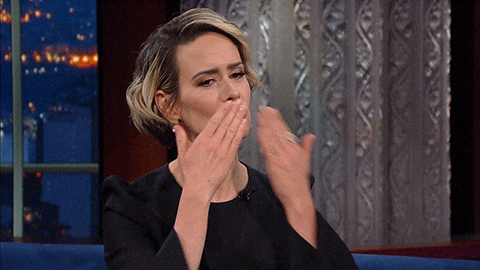Page 2 of 29
Recent posts panel
Posted: Sat Dec 12, 2020 3:38 am
by Deuce
Interesting - my User Control Panel has slightly different options than the one in your screenshot - see below...
And - I can't get to the Board Index, because today, it just takes me to the new Blog page. I have no way of getting to the Board Index to see if the Recent Topics has moved to the side or not.
Re: Uploading avatars
Posted: Sat Dec 12, 2020 3:55 am
by ponchi101
You switched your style to X-CREAMY. These styles are not made by phpBB but by contributors, so they have slight differences, and sometimes a few glitches. Notice that you still have the options for the RECENT TOPICS display, but it is missing (in your board) the DISPLAY RECENT TOPICS toggle, and the SORT RECENT TOPICS toggle. For the time being, I would recommend to stick to PRO SILVER or PRO SILVER SPECIAL EDITION, which are phpBB designed.
When you were not able to get to the board and you were sent to the BLOG page, it was my fault. I am trying to add such a page, and used WORDPRESS to design it. But, as we have one single address, WP hogged it, and it became the .htaccess page. I had to restore the Db.
I promise I will not do that again. This is so complex that working on the LIVE board is not a good idea, but WP only works ONLINE.
I promise I will have this thing running smoothly by... March

Recent posts panel
Posted: Sat Dec 12, 2020 4:31 am
by Deuce
ponchi101 wrote: ↑Sat Dec 12, 2020 3:55 am
You switched your style to X-CREAMY. These styles are not made by phpBB but by contributors, so they have slight differences, and sometimes a few glitches. Notice that you still have the options for the RECENT TOPICS display, but it is missing (in your board) the DISPLAY RECENT TOPICS toggle, and the SORT RECENT TOPICS toggle. For the time being, I would recommend to stick to PRO SILVER or PRO SILVER SPECIAL EDITION, which are phpBB designed.
^ Even with Prosilver, I don't have the options you mention - see below.
And my Recent Topics is indeed displayed on the side now, by the way.
ponchi101 wrote: ↑Sat Dec 12, 2020 3:55 am
When you were not able to get to the board and you were sent to the BLOG page, it was my fault. I am trying to add such a page, and used WORDPRESS to design it. But, as we have one single address, WP hogged it, and it became the .htaccess page. I had to restore the Db.
I promise I will not do that again. This is so complex that working on the LIVE board is not a good idea, but WP only works ONLINE.
I promise I will have this thing running smoothly by... March

^The Board Index link still takes me to WordPress. And, once there, when I click on 'Hello World', I somehow get to the Board Index. It's an interesting little detour.
Is there perhaps a vaccine available that would make everything ok?

Recent posts panel
Posted: Sat Dec 12, 2020 3:01 pm
by ponchi101
I switched to X-creamy and got this:
recent topic.jpg
Let's start with some things:
What browser are you using? Can you test the site in a different one? I am running it in both Firefox and MS Edge. They both work fine for me.
Sorry about the detour you are going through. Can you clean the cache? That way you can get a "fresh" site.
chrome:
https://www.wikihow.com/Clear-the-Cache-in-Chrome
Edge:
clear cache.jpg
Firefox:
clear cache Firefox.jpg
Re: Uploading avatars
Posted: Sat Dec 12, 2020 3:41 pm
by atlpam
Took some time to re-size like others. I went back to my Roger avatar as it was making me sad to see the pic of me with my sweet dog that we lost recently to a brain tumor.
Re: Uploading avatars
Posted: Sat Dec 12, 2020 4:17 pm
by ponchi101
Yes. That is the kind of thing you want to remember, but not all the time.
This one is cool.
Re: Uploading avatars
Posted: Sat Dec 12, 2020 8:02 pm
by ti-amie
THANK YOU to whoever suggested an online free picture resizing site.
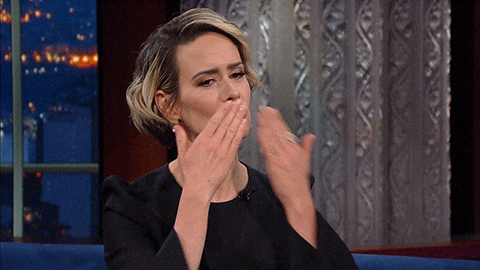
Re: Uploading avatars
Posted: Sat Dec 12, 2020 9:31 pm
by Deuce
ponchi101 wrote: ↑Sat Dec 12, 2020 3:01 pm
Let's start with some things:
What browser are you using? Can you test the site in a different one? I am running it in both Firefox and MS Edge. They both work fine for me.
Sorry about the detour you are going through. Can you clean the cache? That way you can get a "fresh" site.
I tried it with the most recent Firefox. It was exactly the same as before on my regular browser (Vivaldi).
Perhaps you have more options available to you because you're the Admin?
It would be good to find out whether the other regular members have an interface that is like yours, or like mine. Although, honestly, it's not really that important.
The Board Index link (top left of pages) works fine for me now - without my having cleared the cache.
But the Board Index link on the bottom left of pages still does nothing when clicked on.
Re: Uploading avatars
Posted: Sat Dec 12, 2020 9:44 pm
by ponchi101
It must be as you say. I do have a different set up, which has to be because I am the Admin. I get to decide whether everybody, not just me, sees the RECENT POSTS.
Nothing to do with browsers and such.
Will check on the lower BOARD INDEX link.
Re: Uploading avatars
Posted: Sun Dec 13, 2020 2:58 am
by Deuce
It seems that the lower Board Index link doesn't work from within threads only.
Re: Uploading avatars
Posted: Sun Dec 13, 2020 3:28 am
by ponchi101
Not sure, Deuce. I tried it as guest, as simple register user (ponchi103 DOES NOT exist), in two different browsers (FFox and Vivaldi) and it works for me.
Are you on a Mac, or regular PC?
Re: Uploading avatars
Posted: Mon Dec 14, 2020 6:10 am
by Deuce
Now both the bottom and the top Board Index links take me to the 'Hello World' Blog page again.
It did not do that for a day or so, but now does it again.
Re: Uploading avatars
Posted: Mon Dec 14, 2020 1:10 pm
by ponchi101
Sorry you are having a rough time, Deuce.
The files for that page have been deleted from the server. All I can think is that they are in your cache. I tested the site using Vivaldi and my fake alias (ponchi103) and the links are working well. If you don't mind cleaning the caches and see how that goes, we can check.
I have to admit I am hitting a wall here in some aspects. It looks as if it is working fine from my end.
Sorry again

Re: Uploading avatars
Posted: Tue Dec 15, 2020 1:16 am
by Deuce
No need to apologize, ponchi - all part of the natural growing pains. The glitches like this are not serious matters, and the forum can certainly operate with them until they are ironed out. I'm just pointing them out to make you aware of them, not to ask that they be fixed immediately.
After clearing my cache, the result is the same - the bottom link does nothing, and the top link is still going to the 'Hello World' page. I can't figure it out, either, as those links worked fine for a day or two over the weekend.
As a guest, without signing in, both links go to the 'Hello World' page.
But, again - don't see it as a 'must fix now' thing...
Re: Uploading avatars
Posted: Tue Dec 15, 2020 3:59 am
by Deuce
And now (signed in), both the top and bottom Board Index links take me immediately to the Board Index.
Tough to figure out...